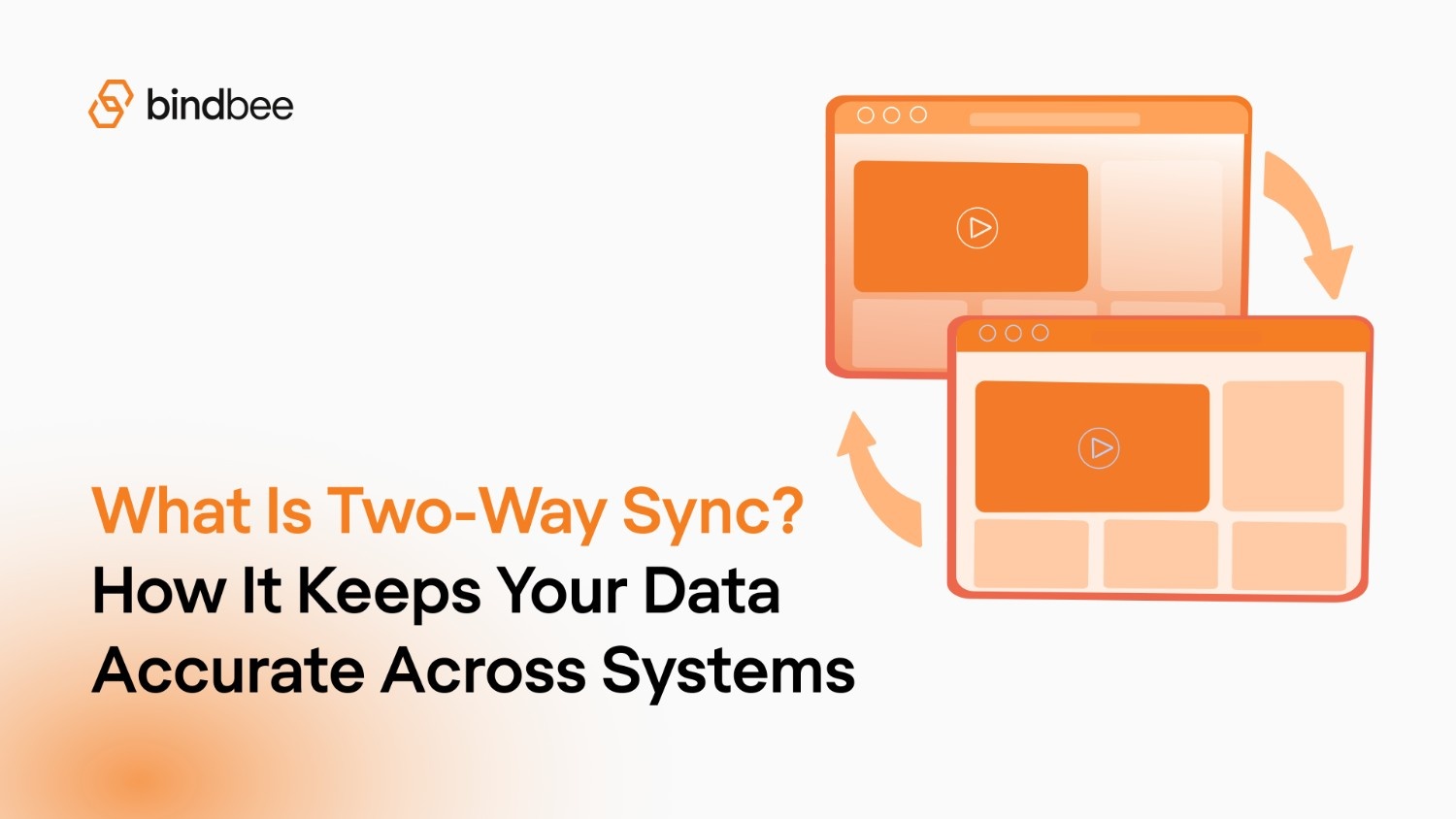Integrations are what make modern tech products work. Without them, data sits in silos, onboarding drags, and customers are forced to juggle between tools that don’t talk to each other.
In fact, 84% of businesses say integrations are “very important” or a “key requirement” for their customers, according to The State of SaaS Integrations Report.
Yet, behind every “seamless integration” promise is a maze of API quirks, data inconsistencies, and endless debugging cycles. For HRIS, payroll, ATS, or benefits platforms, these challenges aren’t just technical—they’re strategic. They impact customer retention, product adoption, and how fast your team can scale.
In this guide, we’ll break down 11 of the most common integration challenges SaaS teams face and show how to solve them with practical, scalable solutions.
In a nutshell:
- Most integration challenges stem from inconsistent data models, unreliable APIs, and scaling issues—not bad code.
- Normalizing HR, payroll, and employee data upfront prevents most sync and mapping errors.
- Continuous monitoring, version control, and automated testing are essential to detect and prevent silent failures.
- Unified APIs eliminate the need for building and maintaining multiple direct integrations across HR systems.
- Bindbee helps HR tech platforms launch faster, scale confidently, and maintain compliance with a single, reliable API layer.
The Most Common Integration Challenges (and How Smart Teams Solve Them)
Even well-planned integrations can hit roadblocks once real customer data, scale, and third-party systems come into play. Most issues aren’t about bad code; they’re about inconsistent data, shifting APIs, and growing operational complexity.
Here are the 11 most common integration challenges SaaS teams face, along with practical ways to solve each one before they impact your customers.
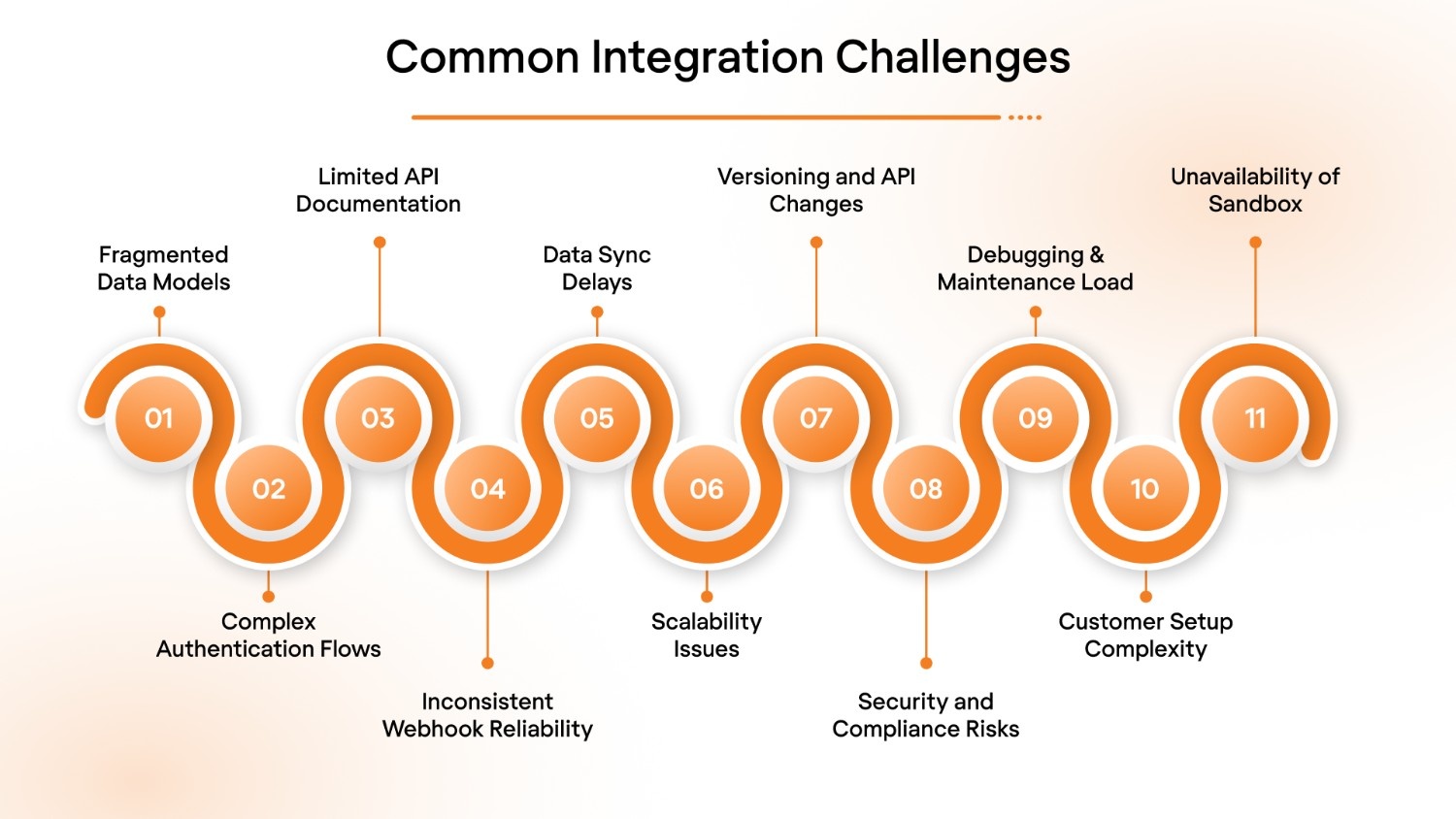
1. Fragmented Data Models
Every HRIS, payroll, or benefits system defines employee data differently. One calls it “employee_id,” another “worker_ref,” and a third splits it into multiple tables. These inconsistencies cause field mismatches, failed syncs, and constant remapping every time a new integration is added.
How to Solve It:
- Create a unified data model that standardizes core entities like employee, job, department, and compensation.
- Use middleware or a unified API to normalize data from multiple systems into a consistent schema.
- Maintain version control and clear mapping documentation so new integrations can reuse existing logic.
2. Complex Authentication Flows
Integrating with multiple third-party systems often means juggling different authentication methods such as OAuth 2.0, API keys, or custom tokens. Managing this manually increases setup time, introduces security risks, and complicates maintenance.
How to Solve It:
- Build a centralized authentication manager that standardizes how tokens and credentials are handled.
- Use secure credential vaults like AWS Secrets Manager or Vault to store sensitive information.
- Automate token refreshes and expiry handling so integrations stay connected without manual intervention.
3. Limited API Documentation
Many HR or payroll systems still operate on poorly maintained APIs with minimal documentation. Missing endpoint details or unclear request structures slow down development and increase the risk of integration errors.
How to Solve It:
- Use API discovery tools to identify endpoints, data formats, and rate limits more efficiently.
- Partner with integration platforms that offer pre-tested connectors and detailed internal documentation.
- Maintain your own internal API playbook that captures undocumented behaviors and best practices.
4. Inconsistent Webhook Reliability
Webhooks are essential for real-time data syncs, but in HR systems, they’re often unreliable. Events may be missed, duplicated, or fail silently without alerts, leading to data mismatches in critical workflows like onboarding or payroll.
How to Solve It:
- Implement retry queues to automatically resend failed webhook deliveries.
- Use idempotency keys to prevent duplicate events from creating redundant records.
- Set up monitoring dashboards to track webhook health, latency, and delivery success rates.
Suggested Read: API vs Integration: The Differences and Intersections
5. Data Sync Delays
When data updates only once a day or in scheduled batches, systems quickly fall out of sync. This causes errors like outdated employee rosters, delayed payroll updates, or missed compliance changes. These gaps add friction for both customers and internal teams.
How to Solve It:
- Shift from batch processing to an event-driven architecture that triggers updates in near real time.
- Use message queues or streaming tools to manage high-frequency syncs without overloading APIs.
- Prioritize critical data objects such as employee status or payroll updates for instant syncing.
6. Scalability Issues
Integrations that run smoothly during pilot phases often fail at scale. As customer volume grows, so do payload sizes, API call frequency, and throttling errors. Without a scalable architecture, your integration stack becomes a bottleneck instead of an enabler.
How to Solve It:
- Design integrations with pagination and asynchronous processing to handle larger datasets.
- Implement rate limit handling and exponential backoff strategies for APIs.
- Use load testing before launch to predict performance under real-world scale.
7. Versioning and API Changes
Vendors frequently release new API versions or modify field structures without advance notice. These silent changes can break integrations, causing sync errors or missing data before anyone notices.
How to Solve It:
- Build abstraction layers that isolate API dependencies, so schema changes don’t impact core logic.
- Subscribe to vendor changelogs and set up automated alerts for API version updates.
- Schedule quarterly maintenance cycles to review and update all active integrations.
8. Security and Compliance Risks
Integrations often handle sensitive HR and payroll data, which come with strict compliance requirements under SOC 2, GDPR, and HIPAA. Any data leak or misconfiguration can lead to regulatory penalties and loss of customer trust.
How to Solve It:
- Encrypt all data both in transit and at rest using TLS and AES standards.
- Implement role-based access controls and audit trails for every integration event.
- Partner only with vendors and infrastructure providers that meet enterprise-grade compliance certifications.
9. Debugging and Maintenance Load
When data fails to sync or an API breaks, identifying the root cause across multiple systems can take hours. Without centralized visibility, both engineering and support teams lose time chasing logs and user reports.
How to Solve It:
- Build centralized dashboards showing sync health, error logs, and retry attempts.
- Automate retries and error handling through self-healing workflows.
- Give customer-facing teams access to diagnostic tools so issues can be resolved without escalating every ticket.
10. Customer Setup Complexity
Even a technically sound integration can fail if customers find it too hard to connect their HRIS, payroll, or ATS systems. Manual setup or unclear authentication steps can slow down onboarding and reduce adoption rates.
How to Solve It:
- Create guided onboarding flows with real-time validation and clear error messages.
- Embed integration setup directly inside your product UI with branded experiences.
- Offer prebuilt connectors or unified APIs that remove the need for manual configuration.
11. Unavailability of Sandbox or Test Environments
Many vendors lack reliable sandbox environments, forcing teams to test in live systems, risking data errors, compliance issues, and customer disruption. Without realistic test data, validating performance or debugging edge cases becomes unreliable and risky.
How to Solve It:
- Where no sandbox exists, create mock servers that replicate expected API responses and edge-case scenarios.
- Use synthetic data and anonymized records to safely test high-risk workflows before production rollout.
- Document all environment-specific differences so your team can anticipate what will behave differently in production.
Suggested Read: Integration Methods Comparison: API-First Approach 2025
How to Prevent Integration Challenges Before They Happen
Most integration failures don’t happen at launch; they’re baked into design choices made months earlier. From mismatched schemas to missing monitoring hooks, prevention is about building with scale and change in mind. Here’s how experienced SaaS and HR tech teams stay ahead of common pitfalls:

1. Build for Schema Drift, Not Just API Stability
APIs will change. Fields get renamed, IDs switch formats, and vendors roll out new versions without notice. Build schema abstraction layers that let you update field mappings without rewriting logic every time something shifts.
2. Normalize Core Data Before You Connect Anything
Avoid syncing “as is.” Define a canonical data model for entities like Employee, Job, and Payroll Record. Then build lightweight translation adapters for each vendor. This single step eliminates most future mapping bugs.
3. Automate Integration Testing, Not Just API Testing
Test the entire workflow, from token refresh to webhook delivery, using synthetic data that mirrors real-world volume and edge cases. Catch broken syncs or misfired events before customers ever notice.
4. Monitor by Behavior, Not Just Uptime
Uptime doesn’t equal data health. Track event lag, sync completion rates, and payload error rates. If “employee updated” events suddenly drop, you’ll detect the issue before support tickets start coming in.
5. Treat Version Control as a Deployment Discipline
Keep versioned logs for every connector. When APIs change, run automated schema diff checks and simulate payload transformations. This helps you roll back safely without last-minute manual fixes.
6. Use Middleware Built for HRIS Data
Generic iPaaS tools struggle with complex HRIS or payroll structures. Unified APIs like Bindbee offer built-in normalization, compliance-ready infrastructure, and prebuilt connectors that are purpose-built for HR tech.
Instead of building and maintaining dozens of individual integrations, Bindbee gives your team one reliable way to connect HRIS, payroll, ATS, and benefits systems. Let’s take a closer look.
One API for Every HR Integration You’ll Ever Need
Bindbee simplifies and accelerates integrations with its unified API platform, designed specifically to handle the complexities of HR, payroll, and benefits systems. Serving only the U.S., Bindbee ensures accurate, real-time data flows across platforms while maintaining U.S.-focused compliance and security.
Here's how Bindbee helps overcome integration challenges:
- Pre-Built Integrations for Speed: Bindbee offers 60+ pre-built integrations, ensuring you can launch vendor integrations in days, not weeks, and accelerate your go-to-market.
- Real-Time Data Synchronization: Bindbee ensures seamless and accurate data flow between systems, reducing the risk of errors in payroll, benefits, and retirement contributions.
- Compliance and Security: With BAA/HIPAA support and robust audit trails, Bindbee ensures that all integrations comply with U.S. regulations and maintain the highest security standards.
- Scalability Across Multiple Clients and Vendors: Bindbee's platform supports integration across various clients, vendors, and systems, allowing for seamless scaling as your business grows.
- U.S.-Focused Compliance and Hosting: Bindbee is dedicated to U.S. compliance, ensuring that all integrations, hosting, and legal agreements meet the specific needs of U.S.-based organizations.
With Bindbee, you can streamline your integration process, minimize errors, and ensure compliance, all while accelerating your business's growth.
Curious to see how Bindbee can simplify integrations for your team? Let’s talk!
FAQs
1. What is an integration problem?
An integration problem occurs when systems fail to exchange data accurately due to broken APIs, mismatched schemas, or missing triggers, leading to incomplete records or disrupted workflows.
2. What are some of the system integration challenges faced?
Teams face data mapping errors, poor API documentation, unreliable webhooks, scaling issues, and compliance risks when connecting multiple HR, payroll, or CRM systems with inconsistent data structures.
3. What are the four types of integration?
The main types are native, API-based, unified API, and iPaaS integrations—each offering different levels of control, scalability, and maintenance depending on the system architecture and team capabilities.
4. Why do integrations fail?
Integrations often fail due to schema drift, outdated API versions, authentication errors, or missing monitoring tools. Regular audits, abstraction layers, and alerting systems prevent most failures.
5. What are integration best practices?
Standardize data early, automate tests, monitor sync behavior, and plan for API changes. Use middleware or unified APIs like Bindbee for efficient, low-maintenance scaling across systems.





.png)

.jpg)
.png)